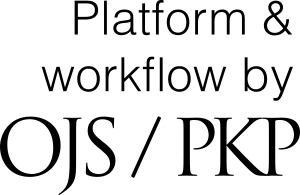Submission Guidelines
Authorship
While the universal concept of authorship is not present, an "author" is usually considered a person who has made a major intellectual contribution to the research. Following the authorship rules set out by the ICMJE, "Everyone who is named as the author must be entitled to the title of author, and everyone who qualifies should be enrolled in the list. Four criteria must all be met to be credited as an author.
1- A significant contribution to the study concept, review, and evaluation of the journal.
2- Intellectual material drafting or revising the journal.
3- The final edition is approved.
4- Any component of the job relating to its authenticity or quality shall be responsible for by the agreement.
Author’s Warranties
Author Warranties in Green Publication shows that the article is an original book, written by the writers indicated and not published anywhere else... The article does not include libelous or other illegal statements and does not include content that violates any other individual or entity's personal or proprietary rights. For copyrighted work quotations that are used and attributed with references, Green Publication received written approval from the copyright owners. We have received written permission or approval from the person(s) in question when using any personal data (or, where applicable, the next of kin). We have told the co-author(s) of the conditions of this Non-Exclusive License if prepared in conjunction with other writers, and we sign as their agent on their behalf, and I reflect that we are approved.
Funding/Sponsor
Green Publication Following the Acknowledgements and Declaration of Conflicts of Interests, all research publications should contain a funding acknowledgment statement in the form of a sentence under a separate heading entitled “Funding’ ’In certain cases, “research is financed by a block grant and other resources available to a university, college, or other research institution
Online submission
-
- All submission should be made online via our online submission system by registering with our journal at: URL of submission or registration
Author can click on the button MAKE SUBMISSION to use our online submission. New user must register before new submission, where old author can login to see the status of their article.
Manuscript Preparation
Green Publication allows authors the felxibility to prepare their article with ease. We recommend authors to use the formatting as simple as possible. So they can follow these guidelines before preparing the article:
- Use A4 size paper with normal margin
- Use the font type: Times New Roman
- Font size: 10 with single line spacing
- Keep the figures and tables in center
- USE APA STYLE FOR REFERENCE
Components Required in Article:
An article must consist of these component at least, but athors are free to use additional components if required.
- Title
- Author Details
- Abstract
- Introduction and article text with methodology, analysis data and result
- Conclusion
- Acknowledgement
- Funding Statement
- Conflict of Interest Statement
- Reference
Steps to Submission:
- Author need to register first with a role of AUTHOR
- If author forget to check the box of AUTHOR role, later they can edit their profile by visiting the PROFILE section and then click on ROLES tab, there you can editor the roles of AUTHOR, READER or REVIWER.
- For new submission user should register with AUTHOR roles.
- Then continue the five step submission.
- Step 1 - Check all the term and condition and write any comments to editor and click on SAVE & CONTINUE button.
- Step 2 - UPLOAD SUBMISSION FILE - Select the Article Text file and select the file to upload. Author should submit minimum two files, one without author details and one with author details. And add any other supplementary file according to your requirement. Then click on SAVE AND CONTINUE Button.
- Step 3 - Fill up all the metadata including Title, subtitle, abstract, running head, Keywords, references etc. Add all authors in list of contributors. Once you fill up all the requirement information then press SAVE AND CONTINUE Button.
- Step 4: Confirm the Submission.
- Step 5 : There you can review the submission, create new submission or return to author dashboard.